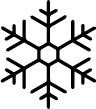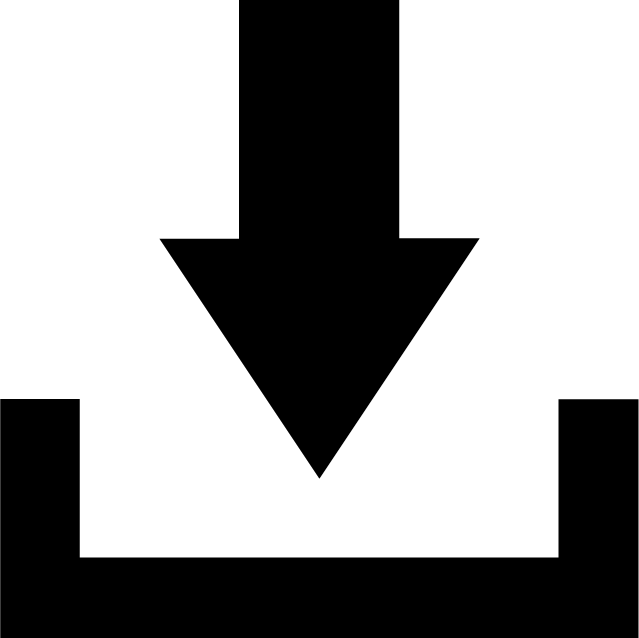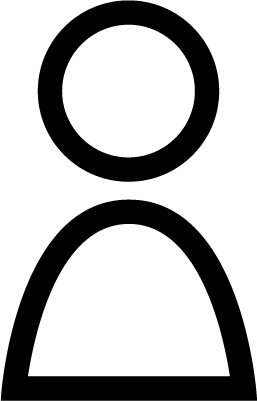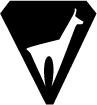Visualise the 4th dimension
 We have listened to you
We have listened to you
In 2010 we developed our first Video-Finish-Pro.
Since then we have heard and recorded all your requests.
Here is today our new camera.
The new Video-Finish-Pro 2D system will surprise you.
___________
 The alignment, the sharpness, the framing : it's child's play
The alignment, the sharpness, the framing : it's child's play
With the 2D mode you visualize the finish line as you see it.
It is easy to superimpose the finish line with the reticle of the camera.
We also integrated the live visualization of the 2D stream in Wifi on a smartphone.
___________
 Sensitivity to light is pushed to the extreme
Sensitivity to light is pushed to the extreme
High speed of passage, low light and correct mobile proportions are difficult to reconcile.
The Video-Finish-Pro has a video sensor with greatly increased sensitivity,
We added a movie stretch algorithm when recording.
This procedure reduces the acquisition speed by keeping the right proportion for mobiles.
___________
 Improve post-production rendering of your film
Improve post-production rendering of your film
Before or after recording, you can change the rendering of the film.
You can adjust the levels of red, green, blue, contrast and brightness.
Your film will best reflect your professionalism.
___________
 Connect the camera to the pc with only one cable
Connect the camera to the pc with only one cable
We selected USB 3 communication to connect the camera to the computer.
This type of connection allows:
- A rate of 5 Gbits / s, that is 5,000,000,000 characters 0 or 1 per second.
- Use a USB 3 optical fiber cable that is insensitive to electromagnetic interference.
- to install only one copper or fiber cable (up to 50m) to carry the power and video stream of the camera.
___________
 Use the motion detection
Use the motion detection
You can of course position your camera in continuous recording mode.
You also have the option to activate the recording:
- according to a change on the finish line (motion detection, passage of a mobile).
- by capturing a frame from a chronometer. In this case a sound can be associated with the event.
___________
 You are a professional
You are a professional
Vous voulez transmettre l'image du film d'arrivée à une régie TV.
C'est rapidement envoyé :
- Vous choisissiez la zone à transmettre,
- Vous validez la transmission du flux HDMI à la régie.
C'est parti.
You want to transmit the image of finish line to a TV regie room.
It is quickly sent:
- You select the zone to be transmitted,
- You confirm the transmission of the HDMI stream to the regie room.
You are done.
___________
 Use your Video-Finsih-Pro as a timing device
Use your Video-Finsih-Pro as a timing device
Synchronize your system at the time of day:
- in a traditional way with a pulse.
- with an event at the finish line.
- or not, if you are interested only in the order of passage.
You have filmed, you have identified the competitors, now you have to print the results.
This is no longer a problem, the camera behaves as a timer
Bib numbers and time of days are associated and transmitted automatically to the timing and scoring software.
You have the power of Vola-Pro timing and scoring software (i.e Msports-pro, Circuit-Pro, SkiAlp-Pro, etc...) to make the official results.
___________
 Limit the weight and volume to be transported
Limit the weight and volume to be transported
We wanted a small camera.
Why clutter, modern techniques densify the power.
Without lap-top, a Video-Finish-Pro system fits in a suitcase of 340x280x120mm, cable of 10m included.
___________
The price will no longer be an obstacle
6500€ HT
Pack includes:
A camera with its protection case
A zoom lense dedicated to your needs.
A license to use the Video-Finish-Pro software (to be downloaded).
A coded dongle (usb protection key).
A pulse synchronization cable.
A USB3 cable of 3m.
A fiber link of 10m.
A Wifi point.
___________
To order
sales@vola-racing.ch / vola@vola.fr