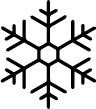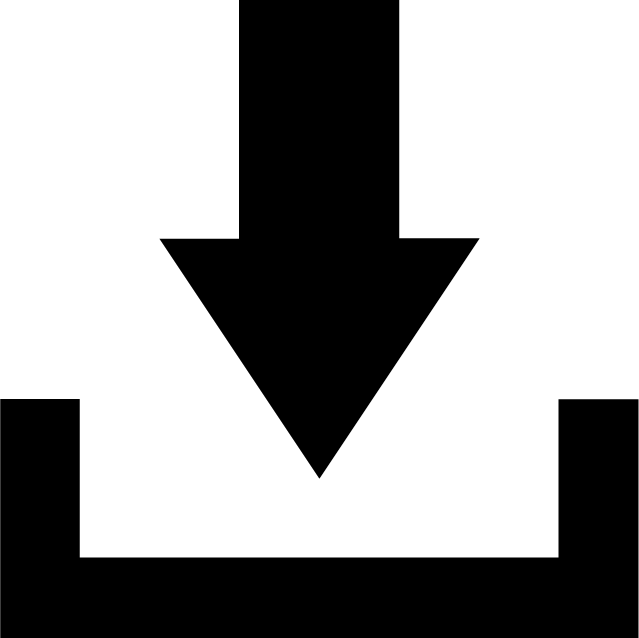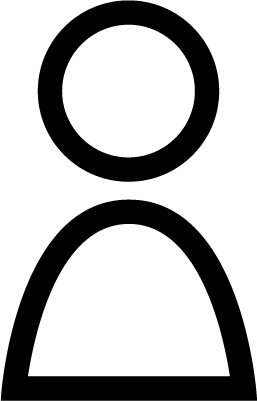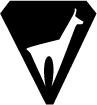Version 7.1.01 (29/05/2024)
The program is now only compatible with 64-bit architecture.
14 additional languages added.
(VLS4268) Alge TED2 stopwatch added.
(VLS4635) ITS Chrono TM550 stopwatch added.
SQLite 3.42.3 update
Other corrections and optimizations.
Version 6.1.07 (07/07/2022)
Timestamp: Accesses are made on a separate queue from the main interface.
The connection to the server is restored indefinitely.
Passwords are now simplified: a simple text identifier for the position and a three digit key.
The selection field for the timer pulse is a drop-down list.
Management of re-authentication after a disconnection.
Increased timeout after loss of internet for re-authentication.
The sleeves waiting for the timeout don't block any more the specials having found internet and having already reconnected.
Timy : Rewrite of the algorithm for the return of the sequential.
Support of the Race Results TrackBox.
RACE RESULT USB TIMING BOX : The channels start at index 1 instead of 0.
ALGE MT1 : Take into account the option of not identifying the numbers.
ALGE TIMY -: Correction of the reception of the times received by radio signal.
SQLite 3.37.0 update.
Added three different sets of colors for windows: light, medium, dark.
Several improvements in the positioning of window components: alignments, centering...
Other corrections and optimizations.
Version 6.1.04 (17/08/2021)
- Upgrade to version 6.1.
Version 5.0.01 (25/06/2018)
- Added the dll and installator of libraries Microsoft Visual C++ Redistribuables 2005 et 2013 and for driving protection keys.
Version 5.0.00 (20/04/2018)
- Adaptation to the version 5.0 of Msports-Pro
Version 4.0.04 (14/04/2015)
Correction on the sending of finish time of days
Version 4.0.03 (02/12/2014)
- correction of a problem of authentification for the new abo
Version 4.0.02 (26/11/2014)
- Correction of a bug (bib number taking a wrong value when validating in manual mode)
Version 4.0.01 (29/08/2014)
- Correciton of the wrong attribution of the competitor number if an impulse is received during this time.
- In a grid, press enter to active the edit mode.
- in a grid once you are in edit mode mode, press ctrl left or right to move in the next column.
Version 4.0.0 (18/06/2014)