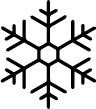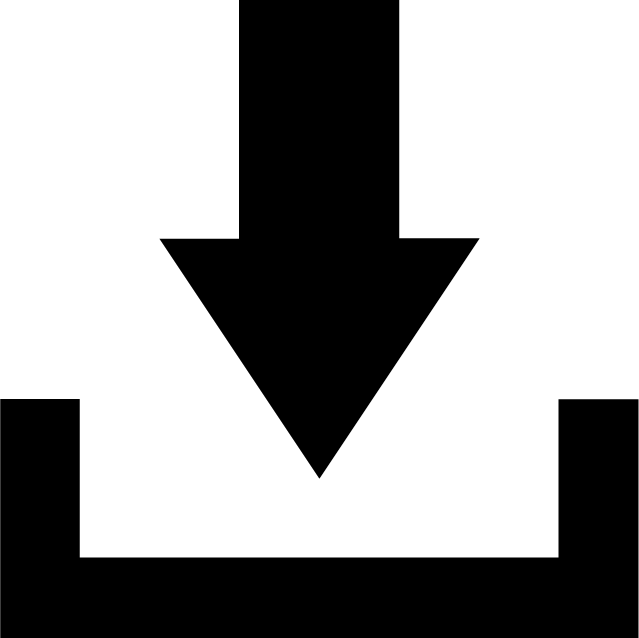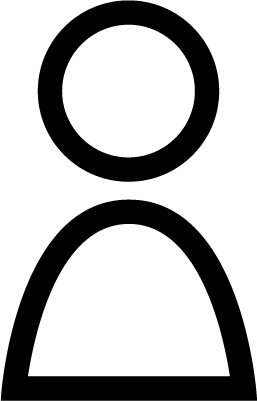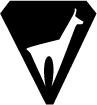Version 8.1.01 (04/03/2024)
The old key encoding system is abandoned in favor of a subscription model.
The program is now only compatible with 64-bit architecture.
Added option not to apply penalties during sessions.
(VLS4187) 5-character extensions no longer duplicate the extension in when overwriting a file.
Avoids frame loss when updating recording statistics.
Avoids time correction of synchronization lag if there is more than one frame to make up when encoding records or WebTV.
(VLS4412) Prevents the software from being blocked when a stream does not manage a timeout.
(VLS4534) Prevents division by 0 when loading video wall output.
Corrects application freeze when video wall output is activated.
Corrects non-rendering of images on video wall output.
Prevents memory leak when resizing video wall output.
Rounds up the number of frames per second to avoid falling below the number per second.
Faster release of the current frame for the next frame when encoding frames.
Vola-Aid remote control menu added.
(VLS4413) Synchronization catch-up is only effective if the stream is set to the same speed as the engine and the render does not have too great a framerate difference, current render speed added.
Recording time added for live tapes.
(VLS4330) Videos with an accent in the path are played back correctly.
More accurate timing of video playback (media player/camera ip/slideshow).
Audio timeout is less restrictive.
Slideshow videos are decoded by the graphics card.
Protection key test is now shifted so as not to display watermarks in the event of a slow connection between PC Chrono and Character Generator.
Correction of blackmagic stream not restarting after resolution change +
Avoids writing sound when changing input or output format.
Deinterlace support for blackmagic inputs.
Choice of 50 or 60 fps framerates. Displays must be set to the same frame rate.
Update FFMPEG 6.1, Freetype 2.13, FTGL 2.4.0
(VLS4420) VC Redist 2015x64 added for PCs not already up to date.
SQLite 3.45.1 update
DynaPDF 4.0 update
Removal of support for parallel protection keys.
Other fixes and optimizations.
Version 7.2.06 (02/05/2023)
The sound is now managed with a mixer:
Sound from cameras and media can be retrieved.
Sound from two auxiliary inputs can also be retrieved.
Auxiliary outputs can be configured.
Each input can optionally be played on one or more outputs.
The sound of the inputs can be linked to the activation of the camera (Fx keys).
Addition of a progress bar when opening the software.
Use of the cache for slideshows.
Better management of transitions when an input is broadcast on several outputs.
A camera scenario recording cannot be started if you are already recording.
Requests to PTZ cameras are not completely recreated on each movement.
USB/UVC cameras are not hardware decoded.
Fixed error when launching on a system without Nvidia graphics card.
Camera scenario recording cannot be started if a scenario is playing.
The stop button stops the playback of a camera scenario.
The few moves after stopping the recording of a camera scenario are no longer recorded.
Playback of a camera scenario cannot be started if you are already playing or recording a scenario.
Fixes a problem with the encoding and timing of sound in Clips and WebTV.
Added YoutubeLive output.
Added video decoding by the processor.
Adds a button to delete a line from the camera script.
Startup of camera/output and WebTV/YoutubeLive recording is no longer done on the interface thread.
Reduced start-up time for recording clips.
Use of only one Frame Buffer Object per resolution.
The interface FBO is not recreated as many times as there are streams to be recorded at the start of the recording.
Completely clean up resources after Clips and WebTV/YoutubeLive recording stop.
Added two states to recordings: warm-up/error.
Recording info is updated every second.
Clip encoding management feed info is not duplicated.
Caching of record management tables.
Avoids an error when encoding clips.
Increase to 12 possible snippets per clip.
Channel scenario button panel is not displayed on any scenario that does not contain an action.
Changed the recording icon.
Increased the number of camera scenarios to 8 configurations.
Ability to move a scenario line up or down.
Rewrote the animation management.
All output animations are read before changing modes (live / startlist / ranking).
Removal of the old management of the side menus.
Cleaned up overlays at program exit and at scenario closure.
Cleaned up several memory leaks related to the following elements: interface font, sound management, watermark, image buffer, element positions, VideoHub, overlay effects.
Added additional information about access to the test file: current connection, existence/access to the file, test of read/write rights, timing window never opened, different software versions.
Ability to configure hardware decoding for h264, hevc, vp9, av1 formats using the DXVA API by default and optionally Cuda or QuickSync.
Separate tabbed stream configuration.
Hardware accelerated encoding support with QuickSync.
Frame format for conversion is detected after decoding the first frame.
Upgrade to level 4.2 for h264 encoding.
Better compression of the installation pak.
(VLS2924) Rewrite of the management of the animations of entry and exit of inlays.
(VLS3481) It is possible to add images and videos in the clips, the duration of display of the images is configurable, they appear/disappear in fade.
(VLS2638) Added start time for start list display.
Added window colour scheme.
It is now possible to save and restore the VideoHub configuration.
Display of the recording time of a camera scenario.
Display of the playback time over the remaining time when a camera scenario is being played back.
The absolute position is reached even if a PTZ scenario is playing.
Added encoding level for Nvidia cards (1 = low quality, 7 = high quality + double pass).
Camera scenario: the track no longer passes the arrival.
In case of an error in the encoding thread, the error message windows are now correctly displayed on the interface.
Correction of the restoration of the hub which caused an error if the recordings or the diffusion were activated.
Recording or broadcasting are deactivated then reactivated when the hub is restored.
Improved handling of maximum values for scenarios.
The CUDA instance is only loaded once for all stream decodes.
(VLS3212) Scoreboards: Reactivation of events after a status.
(VLS3231) Add total number of laps on the number of laps elapsed in race.
(VLS3731) Addition of the red flag data with time stop.
Enlargement of the window of choice of the options of the IP cameras.
When deleting a link between an input and an output, the image is deleted and the program is no longer blocked.
Avoids blocking when the software is closed.
Avoids inconsistency in sample rate encoding between input video which is encoded at 48000 and the clip streams.
Corrects the non resizing of tiles at software launch.
Only one sync stream is created at encoding launch.
Upgrade to FFmpeg 5.1.2.
SQLite 3.41.2 update.
Switch to Blackmagic 12.4.2 driver.
Nvidia 522.25 drivers minimum are now required to encode WebTv or Clips.
Updated the application's signature certificate.
(VLS3707) Update of the protection key driver (v8.51), update of the installer (v6.1).
Other corrections and optimizations.
Version 7.2.05 (02/06/2022)
The number of rounds performed cannot exceed the configured number of rounds.
When modifying a past sequence, the data is processed in packets of 256 instead of 32.
Ranking in race: The update of the ranking by intermediate is not taken into account under red flag.
Other corrections and optimizations.
Version 7.2.02 (19/04/2022)
Separation of input/output access from the link with Circuit-Pro.
Workaround for the zoom stop on some camera firmware.
Removal of Publish database initialization at application launch.
Support of joystick moves for recording/playback of IP PTZ camera commands.
The modal windows are replaced if they protrude from the screen or are covered by the taskbar.
Separate sending of commands for PTZ camera control.
Better cleanup when recording clips and WebTV are stopped.
(VLS1667) Clean up of the menus for the management of channel scenarios.
Sound activation does not block the playback according to the frequency used by the source for clips and WebTV.
Waiting for the timeout of the connection to an IP camera when closing the software or when a camera is destroyed.
Correction of sound encoding in WebTV and Clip streams.
Optimization of the encoding with CUDA.
The interface is based on 60 FPS.
Added letters for cameras greater than 4.
Fix exception when stopping a stream and doubling FPS when encoded without Nvidia card.
Corrects a bad initialization of the encoder when neither QSV nor X264 is used.
Avoids an error if an encoder is not correctly initialized.
Avoids an error when destroying a scenario if it is displayed in start list mode.
Avoids an error when initializing a scenario if the link is not made with Circuit-Pro.
Improved management of the video engine framerate.
Added option to manage UDP mode for RTSP streams.
Removed the 4 frames latency on video decoding (almost a tenth of a second of latency gained).
Added option to remove bands or not if a day number is entered.
Improvement of the initialization of the buttons around the viewing windows in the Video Control management.
Added windowed management mode allowing to choose which windows to display in Video Control at which place and their sizes.
Fixed program slowdown in network mode with a single driver race.
Fixed the destruction of a graphic scenario when removing it from the media inputs.
Avoided a calculation error on the animations of the incurstations.
Added a timeout for sending commands to PTZ cameras if they are not connected anymore.
Added speed adjustment for joystick commands.
SQLite 3.37.0 update
Added ZeroCopy encoding.
Switch to three streams hardware encoding on Nvidia cards.
Blackmagic 12.2.2 update.
Added the possibility to disable TCP forcing on RTSP streams.
Fixed slideshow playback stopping at 11min24.
Fixed flickering of the Video Control grid.
Other corrections and optimizations.
Version 7.1.05 (06/05/2021)
Fix timer that doesn't take into account frame creation time.
Blackmagic 12 .0 update
Camera PTZ Joystick: buttons 7 to 14 activate cameras on the final.
RTSP stream: latency is caught as it plays.
Added a "Toggle Air" button that allows you to send an input to the configured outputs without using the "Fx" or "Pav. Num. X" + "+" or "-".
Update of the default scenarios.
Fix the default installation folder.
Improvement of the management of the video engine framerate.
Removed direct update of clip encoding information labels.
Added a button to access the output parameters from the "Video Control" interface,
Fixed the slideshow that could not be replayed after restarting Video-Equestre-Pro.
Update of the basic scenario.
Support of recording for Replay-Circuit-Pro.
The recordings base is stored in the VideoRecords folder to make it accessible to Replay-Circuit-Pro.
Interface font size is based on the height of the control window only.
Fixed a memory leak in the resizing of images when decoding/encoding videos.
Fixed a bug in the initialization of Blackmagic channels.
Better search for the best performing hardware encoder.
Added 104*208 modules.
Joystick sensitivity adjustment.
SQLite 3.35.4 library update
Other fixes and optimizations.
Version 7.0.00 (22/07/2020)
New Design.
Return of windowed mode thanks to the new offscreen rendering.
New control bar at the top for more readability
Hub: the cameras are at the top and the media at the bottom to correspond to the video control mode.
Removal of logos / slideshow / video modes which duplicated media channels.
New buttons on media inputs: Scenarii can be modified directly + access to parameters.
New slide show media, to manage slide shows independently of the scenarios.
Textures minification / magnification improvements for a sharper rendering.
New protection replacing the sliding bars.
New protection key encoding based on temporary keys for WebTV.
Joystick support to control Vola PTZ cameras,
Control of PTZ cameras by keyboard arrows,
Addition of independent crop and pip on video inputs and outputs,
Support for action scenarios.
Avoids starting the video when editing a slideshow.
Possibility of forcing the reconnection of ip cameras.
Possibility to record a PTZ trace and replay it later.
Update of encoding libraries.
Render windows for giant screens are always behind the program.
Added the option of lap counting after the time has elapsed.
Many other fixes and optimizations.